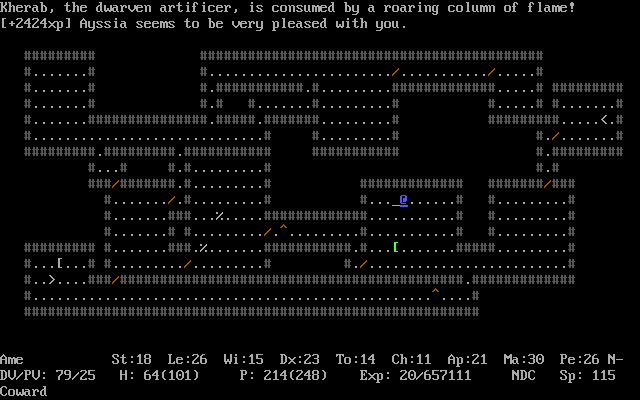Here are the steps:
1. Download DosBox and install to it's default folder.
2. Edit the file entitled dosbox.conf in the following ways:
fullscreen=true
fullresolution=640x480
3. Create a shortcut to Dosbox.exe, name it ADOM, and edit
it's properties in the following way:
In the 'target' field of the properties menu, replace what is
in the field with this line:
"C:\Program Files\DOSBox-0.72\dosbox.exe" -conf "C:\Program Files\DOSBox-0.72\dosbox.conf" "c:\adom111\adom.exe"
That is assuming you have your dos version of ADOM installed in
the c:\adom111 directory.
4. Put the shortcut on your desktop, where it belongs : )
5. Cut and paste the following info into a text file.
-------------------------------------
Windows Registry Editor Version 5.00
[HKEY_LOCAL_MACHINE\SOFTWARE\Microsoft\Windows NT\CurrentVersion\Console\RasterFonts]
"woafont"="dosapp.fon"
"CGA40WOA.FON"="CGA40WOA.FON"
"CGA80WOA.FON"="CGA80WOA.FON"
"EGA40WOA.FON"="EGA40WOA.FON"
"EGA80WOA.FON"="EGA80WOA.FON"
-------------------------------------
Open regedit, manually navigate to the proper key, and
simply change the appropriate line to:
"woafont"="dosapp.fon"
as that's the only one that matters.
6. Open a console window by typing the word 'command' at
the 'start' menu. Right click on the window, select 'properties',
select 'font', and change the default font from 'Lucida' to
Raster font.
7. Reboot.
8. Here is the annoying part : (
I was unable to find any way to achieve the proper aspect ratio
to run ADOM perfectly through software alone. The user must
unfortunately deal with tedious button pressing on their monitor
to adjust the horizontal size of the display. Otherwise the
ASCII characters will look squished. According to your video card,
and drivers though, you may well be able to adjust your own monitors
vertical size settings through software alone.
If you have done everything properly, you should be able to get
ADOM to look perfect on Vista, without having to deal with any
vertual machines or anything.




 Reply With Quote
Reply With Quote